Integrated with your favorite tools
Acrolinx is available where your writers work. We support this impressive set of authoring environments.
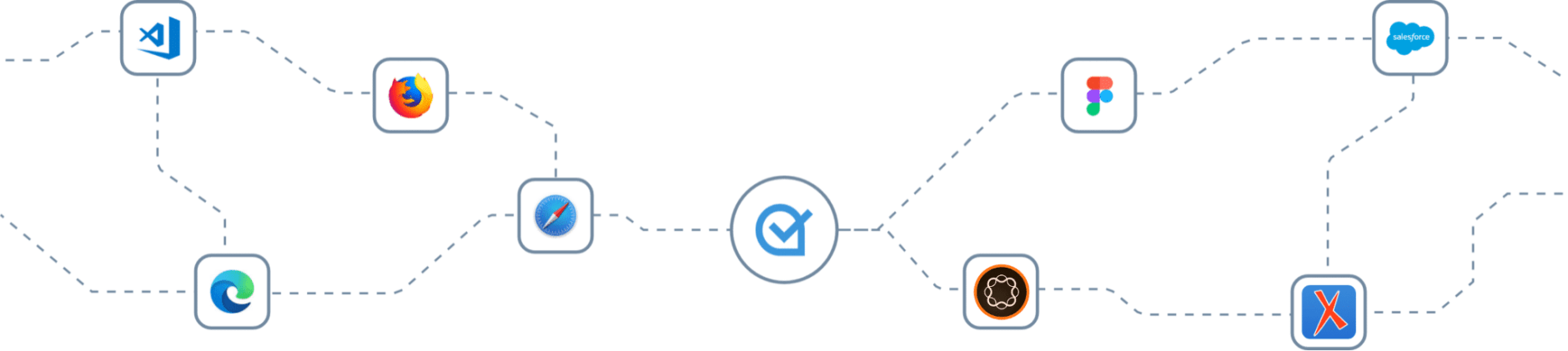
Writing integrations
Empower writers to create amazing content in their favorite applications.
Adobe FrameMaker
Score and improve the quality of your XML content.
Arbortext Editor
Score and improve your technical product information.
Figma
Make sure your designs follow your enterprise content guidelines.
Google Docs
Check, score, and improve your docs content.
Google Sheets
Check and improve lists of product content in tabular format.
Google Slides
Check your presentations for branding and correct language.
Madcap Flare
Ensure the quality, accuracy, and consistency of your technical documentation and online help.
Microsoft Excel
Score and improve the readability of your spreadsheet content.
Microsoft Outlook
Check and improve your editable email content.
Microsoft PowerPoint
Produce presentation materials that reflect your brand and strategy.
Microsoft Word
Create clear, consistent, and compliant Word documents.
Oxygen XML Author
Author single-source XML content that’s clear, consistent, and aligned with your goals.
Oxygen XML Editor
Author single-source XML content that’s clear, consistent, and aligned with your goals.
Oxygen XML Web Author
Help your entire organization create web content that’s clear, consistent, on-brand, and strategy-aligned.
Visual Studio Code
Improve the quality and integrity of your source code.
XMetaL
Enhance the quality and usability of your structured content.
Automation Integrations
Automatically check millions of documents and set quality gates to block bad content from being published.
Acrolinx Command Line Interface
Use Acrolinx as an automation step in your content creation process.
Acrolinx Content Analyzer
Use Acrolinx to scan an entire content project to ensure your text aligns with your strategy.
Adobe Experience Manager (AEM)
Create personal content experiences that are clear, consistent, and reflect your brand and strategy.
GitHub
Check your content in GitHub to ensure it’s consistent, readable, and compliant.
Salesforce
Align your support content creation with your enterprise content guidelines.
SharePoint Online
Use Acrolinx to automatically check your collection of files within SharePoint Online.
Ready for content success?
See how our AI capabilities help you create and maintain high-quality content in our demo.