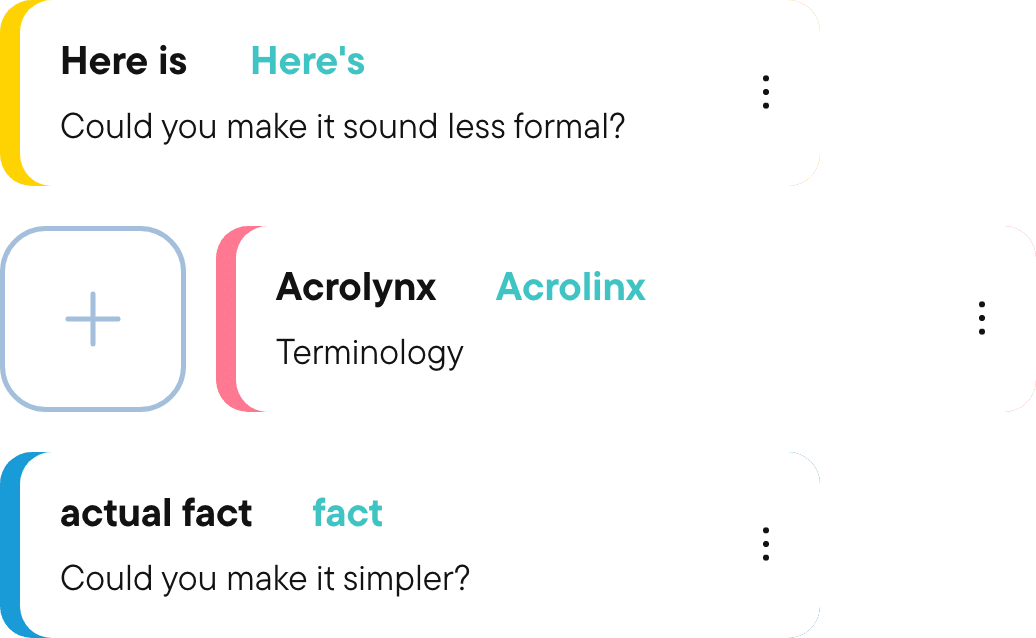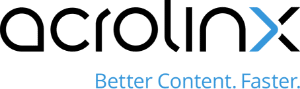Integrated with your favorite tools
Acrolinx is available where your writers work. We support this impressive set of authoring environments.
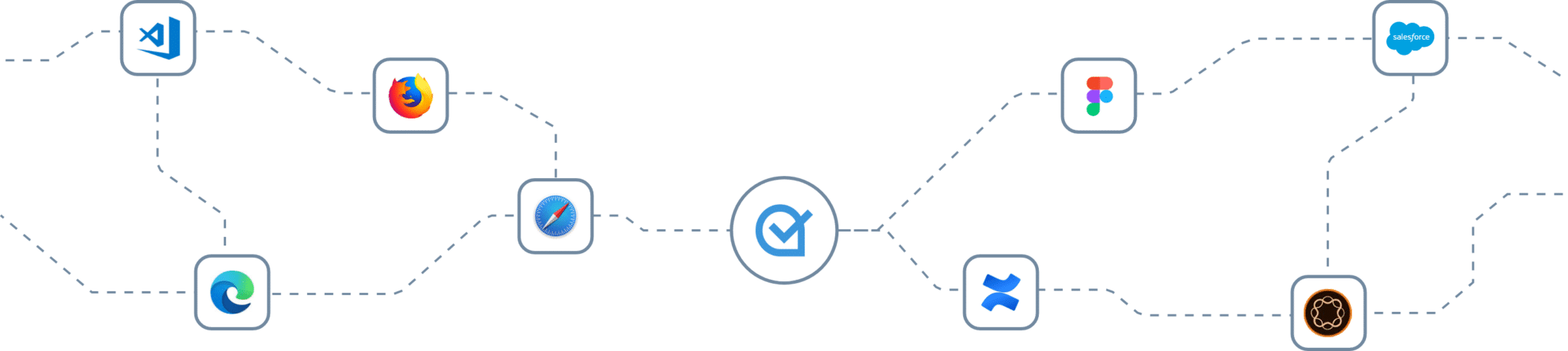
Writing integrations
Empower writers to create amazing content in their favorite applications.
Acrolinx Desktop Checker
Use this lightweight Acrolinx editor to check content in various formats.
Adobe FrameMaker
Score and improve the quality of your XML content.
Adobe InCopy
Build marketing content that engages your audience and accurately reflects your brand and strategy.
Adobe InDesign
Build marketing content that engages your audience and accurately reflects your brand and strategy.
Arbortext Editor
Score and improve your technical product information.
Astoria
Create complex technical documentation of the highest quality.
Author-it
Check the quality of your component authored content before you publish it.
WordPress
Build web content that’s clear, consistent, on-brand, and on-strategy.
Blaise
Author and publish highly consistent product technical documentation.
Catalyst
Maintain the quality and consistency of your software UI strings.
censhare
The Acrolinx integration for censhare makes the rules that you define in Acrolinx available in the content editor of censhare Web.
CKEditor
Build web content that’s clear, consistent, on-brand, and on-strategy.
CodeMirror
Build web content that’s clear, consistent, on-brand, and on-strategy.
CoreMedia
Build web content that creates powerful digital experiences.
Cosima
Flexibly create the highest quality technical documentation.
Figma
Make sure your designs follow your enterprise content guidelines.
Google Docs
Check, score, and improve your docs content.
Google Sheets
Check and improve lists of product content in tabular format.
Google Slides
Check your presentations for branding and correct language.
GRIPS
Quickly create, check, and publish technical product information.
Kapost
Review and score your Kapost content to keep it aligned with your content strategy
Madcap Flare
Ensure the quality, accuracy, and consistency of your technical documentation and online help.
Microsoft Excel
Score and improve the readability of your spreadsheet content.
Microsoft Outlook
Check and improve your editable email content.
Microsoft PowerPoint
Produce presentation materials that reflect your brand and strategy.
Microsoft Word
Create clear, consistent, and compliant Word documents.
Noxum Publishing Studio
Check the quality of XML content before you publish it.
Oxygen XML Author
Author single-source XML content that’s clear, consistent, and aligned with your goals.
Oxygen XML Editor
Author single-source XML content that’s clear, consistent, and aligned with your goals.
Oxygen XML Web Author
Help your entire organization create web content that’s clear, consistent, on-brand, and strategy-aligned.
Schema ST4
Create flawless modular product content.
Ixiasoft DITA CMS
Create high quality content in your DITA CMS. Analyze your personalized customer content to understand the impact of quality and performance.
SMC (Smart Media Creator)
Rely on helpful authoring support to produce better technical product content.
STEP Trailblazer
Write clear, concise, product content for Master Data Management.
TechPub Studio
Make complex product documentation the best it can be.
Xyleme Learning CMS
Author, publish, and deliver the highest quality learning content.
TinyMCE
Build web content that’s clear, consistent, on-brand, and on-strategy.
Visual Studio Code
Improve the quality and integrity of your source code.
WebX System – UltraAuthor
Score and improve the quality of your XML content.
Xeditor
Build web content that’s clear, consistent, on-brand, and on-strategy.
XMetaL
Enhance the quality and usability of your structured content.
Automation Integrations
Automatically check millions of documents and set quality gates to block bad content from being published.
Acrolinx Command Line Interface
Use Acrolinx as an automation step in your content creation process.
Acrolinx Content Analyzer
Use Acrolinx to scan an entire content project to ensure your text aligns with your strategy.
Adobe Experience Manager (AEM)
Create personal content experiences that are clear, consistent, and reflect your brand and strategy.
Atlassian Confluence
Build better quality, customer-facing product content in Confluence.
GitHub
Check your content in GitHub to ensure it’s consistent, readable, and compliant.
Azure DevOps Git
Check your content in Azure DevOps Git to ensure it’s consistent, readable, and compliant.
Salesforce
Align your support content creation with your enterprise content guidelines.
SharePoint Online
Use Acrolinx to automatically check your collection of files within SharePoint Online.
Ready for content success?
See how our AI capabilities help you create and maintain high-quality content in our demo.