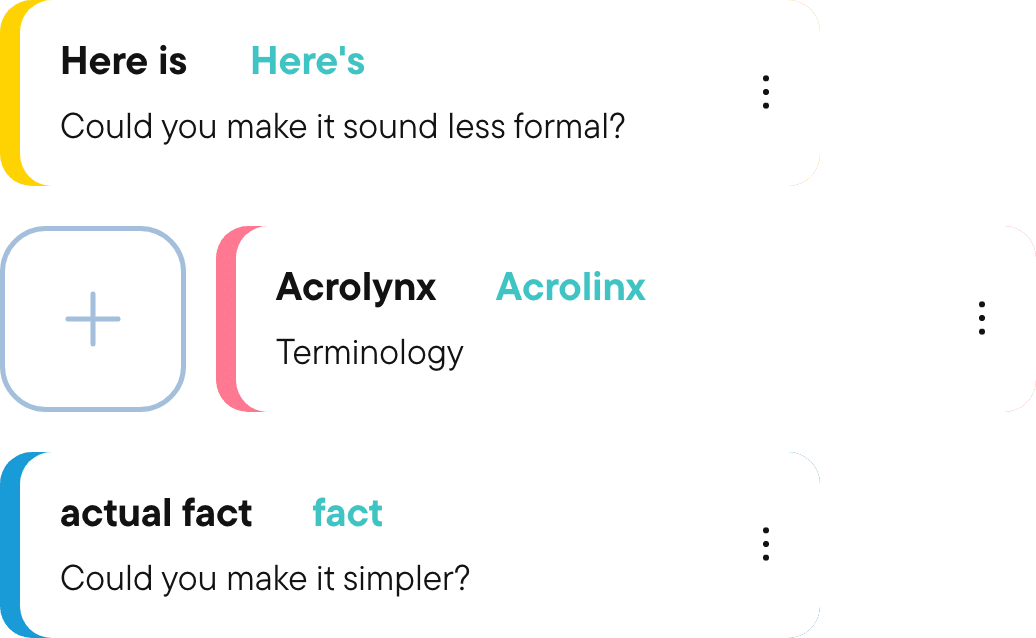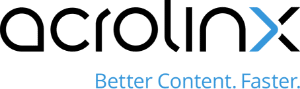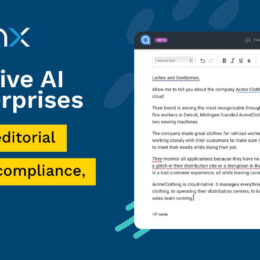Effortless content governance for your enterprise
Make your writing standards ... standard, across your company. Acrolinx helps people write better, and makes sure they do by stopping bad content from getting published.
How are enterprises scaling quality content?
Writing standards are hard to follow, the old way. Most enterprises document their standards in style guides. Style guides often range from dozens of pages to hundreds of pages long! Many companies even have more than one style guide. It’s almost impossible for people to memorize all of those pages and consistently follow the rules when they write.
At the same time, enterprises demand more content to fuel their businesses than writing teams can produce. To meet the demand, writers rush to make deadlines which reduces quality and increases errors. With generative AI helping people write more efficiently, standards are at even greater risk. Editors were overwhelmed before generative AI. Now they’re about to be swamped. The old way of making sure your writing meets your standards – is broken.
Key benefits of Acrolinx
Acrolinx improves enterprise content supply chains with governance.

Reduce Risk
Acrolinx continuously checks drafted and published content making sure it aligns to your enterprise writing standards. This means it meets regulatory, compliance, and inclusivity goals.

Massively Increase Efficiency
Acrolinx simplifies the writing and editorial process by assisting writers as they write, reducing the rounds of iterations and drafts, and ultimately speeding up content production.

Scale Standardization
Acrolinx keeps ALL in-progress and published content aligned with your enterprise writing standards. This means it stays clear, easy to read, consistent, and compliant across all experiences.
How Acrolinx solves this problem
Enterprise guidance
Establish your standards by digitizing your style guides, terminology sets, and rules. Accommodate variations that are needed for your different target audiences.
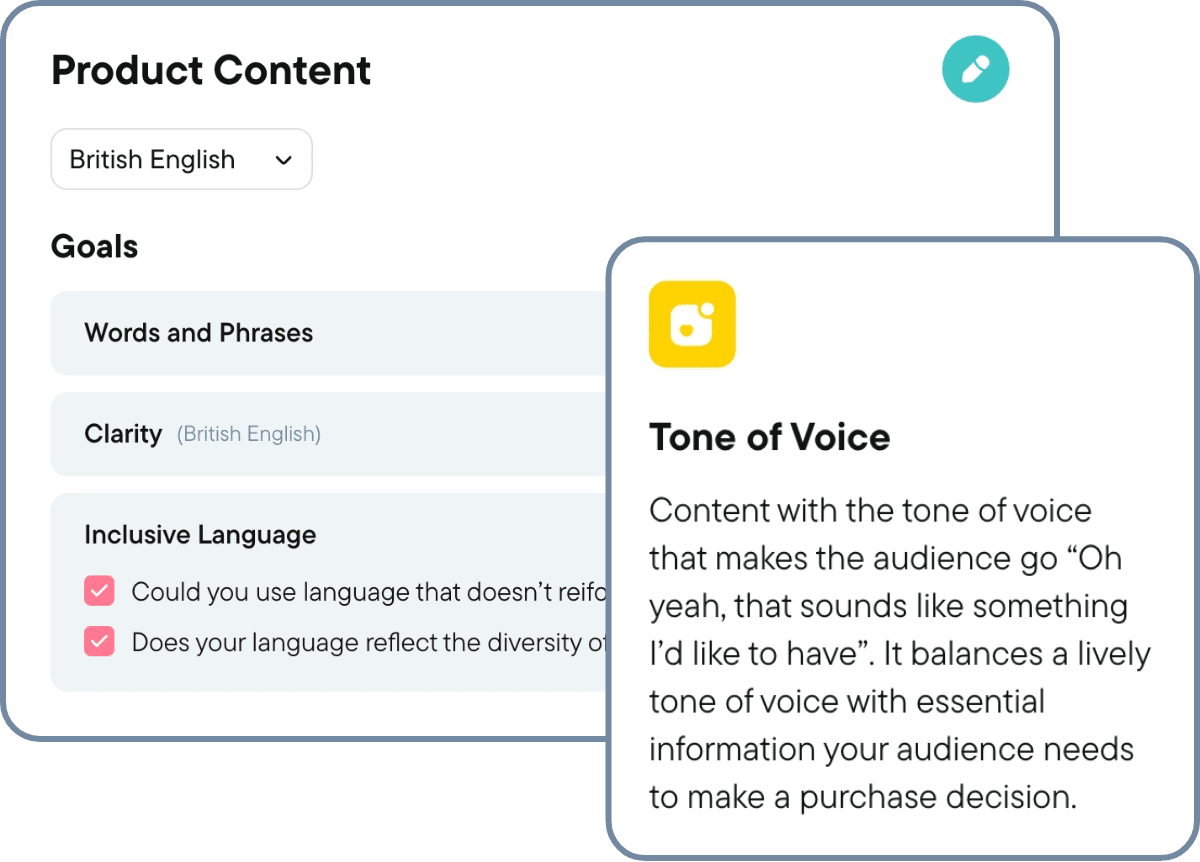
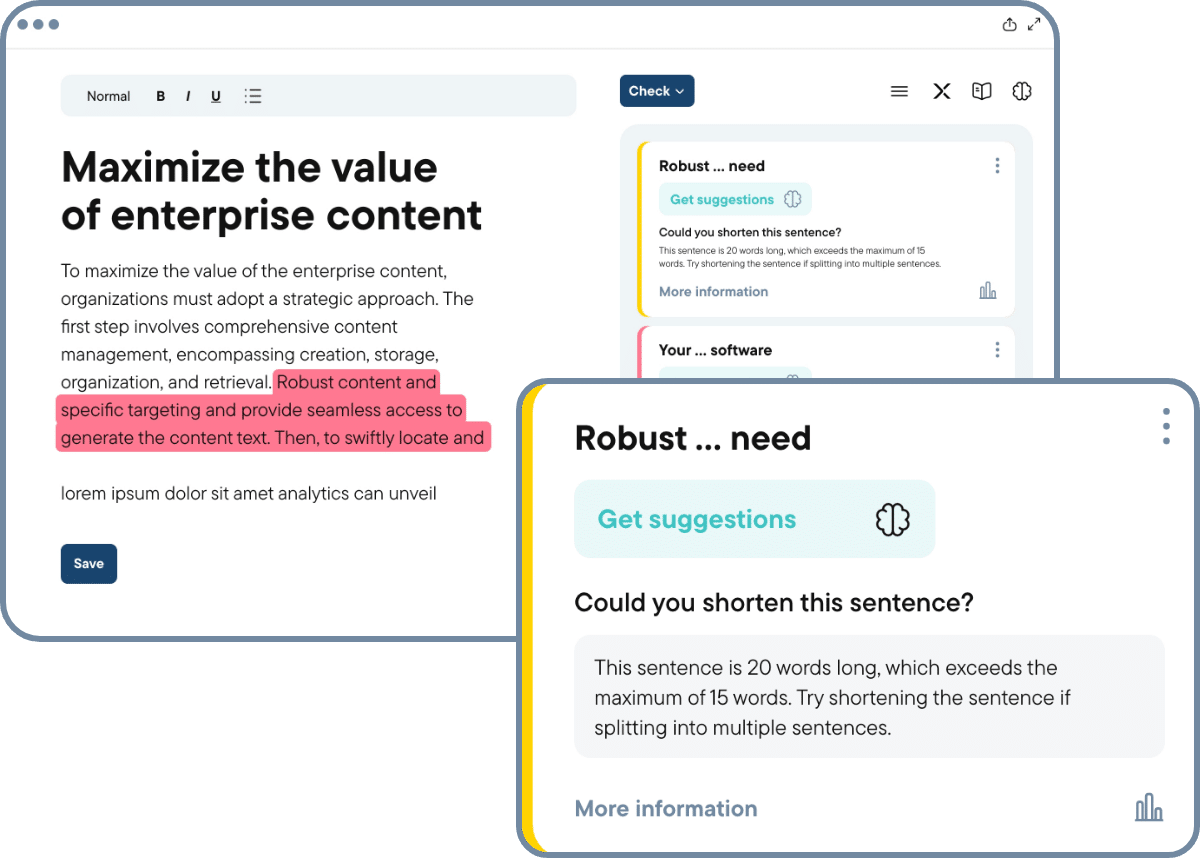
Editorial assistance
Guide writers within the applications they’re already using. Available in dozens of authoring environments. Acrolinx provides clickable suggestions on over 87% of your standards.
Automated content governance
Reach 100% editorial coverage so you can block poor quality content from publishing. Acrolinx integrates into publishing workflows and repositories to automatically check and score content against your standards.
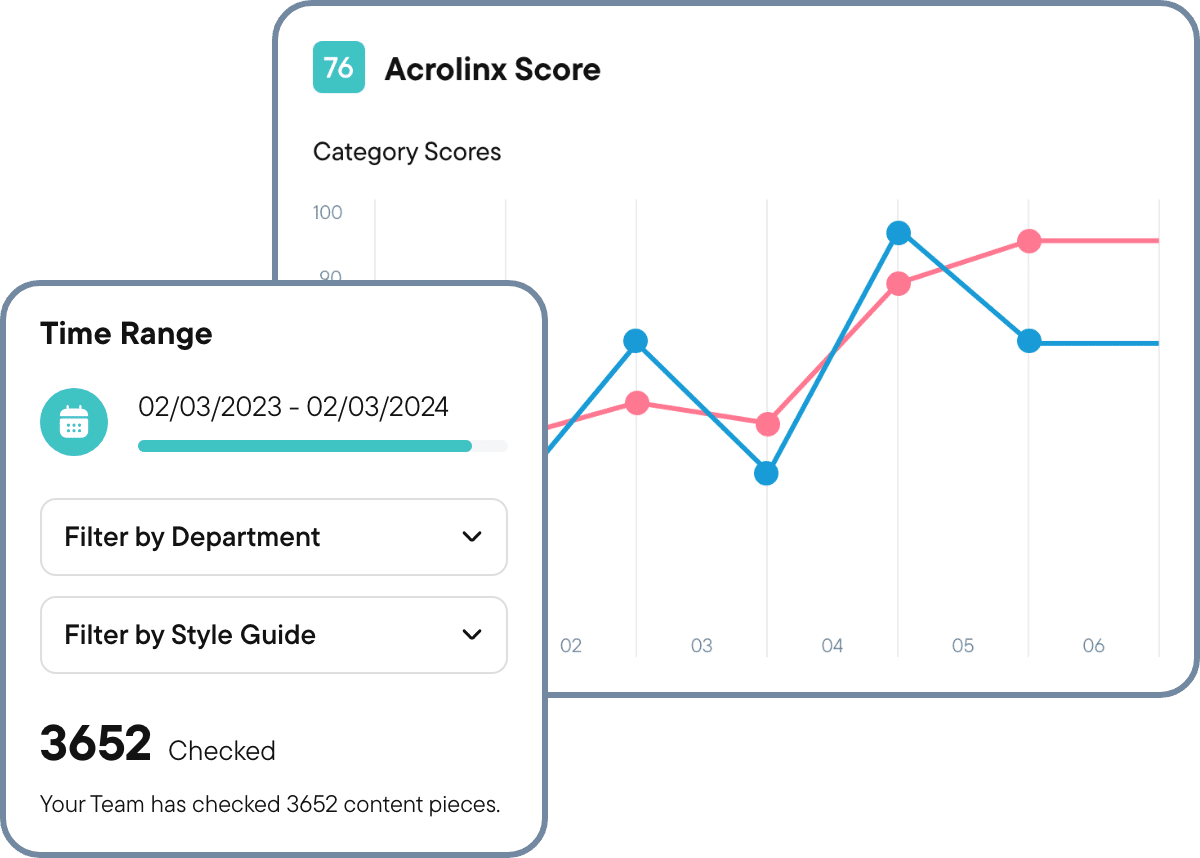
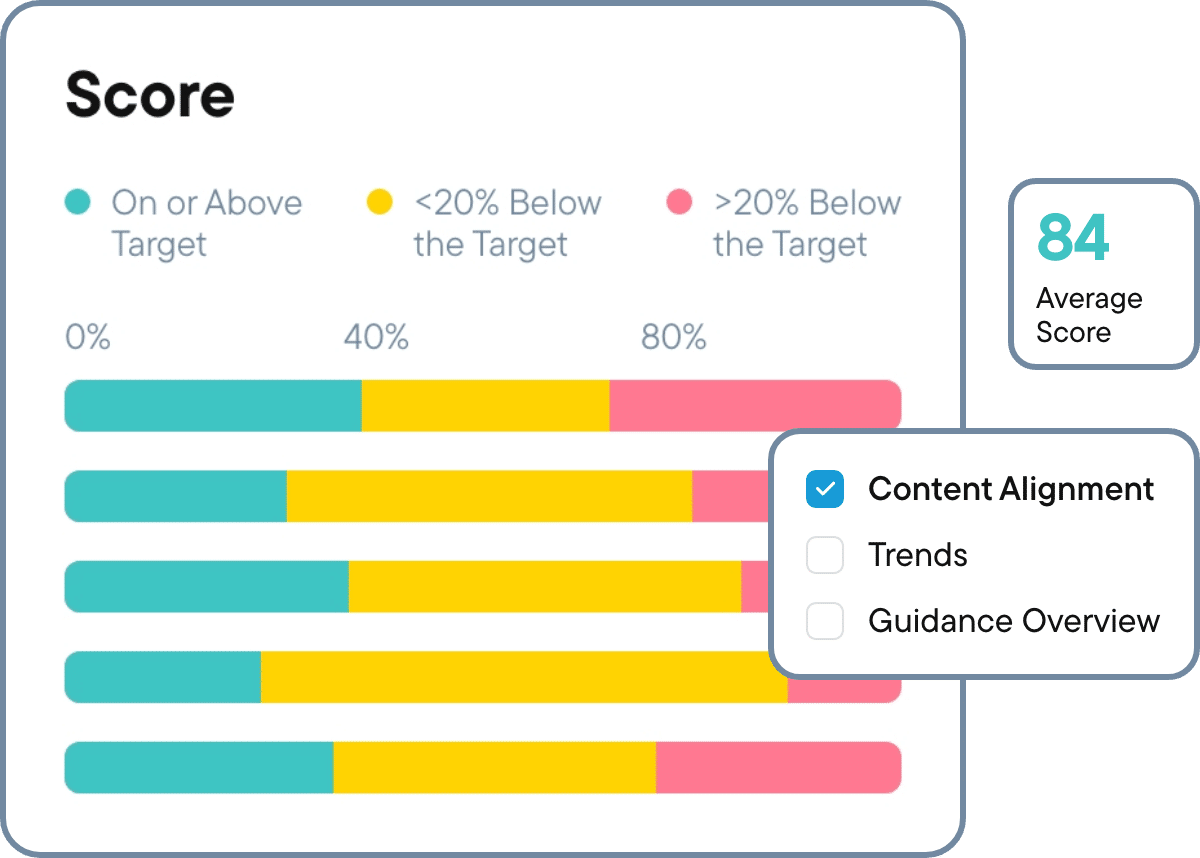
Analytics & reporting
Acrolinx measures content quality and correlates it with performance. This way, you understand how your style resonates with your audiences. No more guessing.
Best-in-class LLM
Experience superior flexibility and security with our AI infrastructure powered by Azure AI. Acrolinx keeps your private and sensitive information confidential. User data and activity is never shared with public models or used to train external AI models.
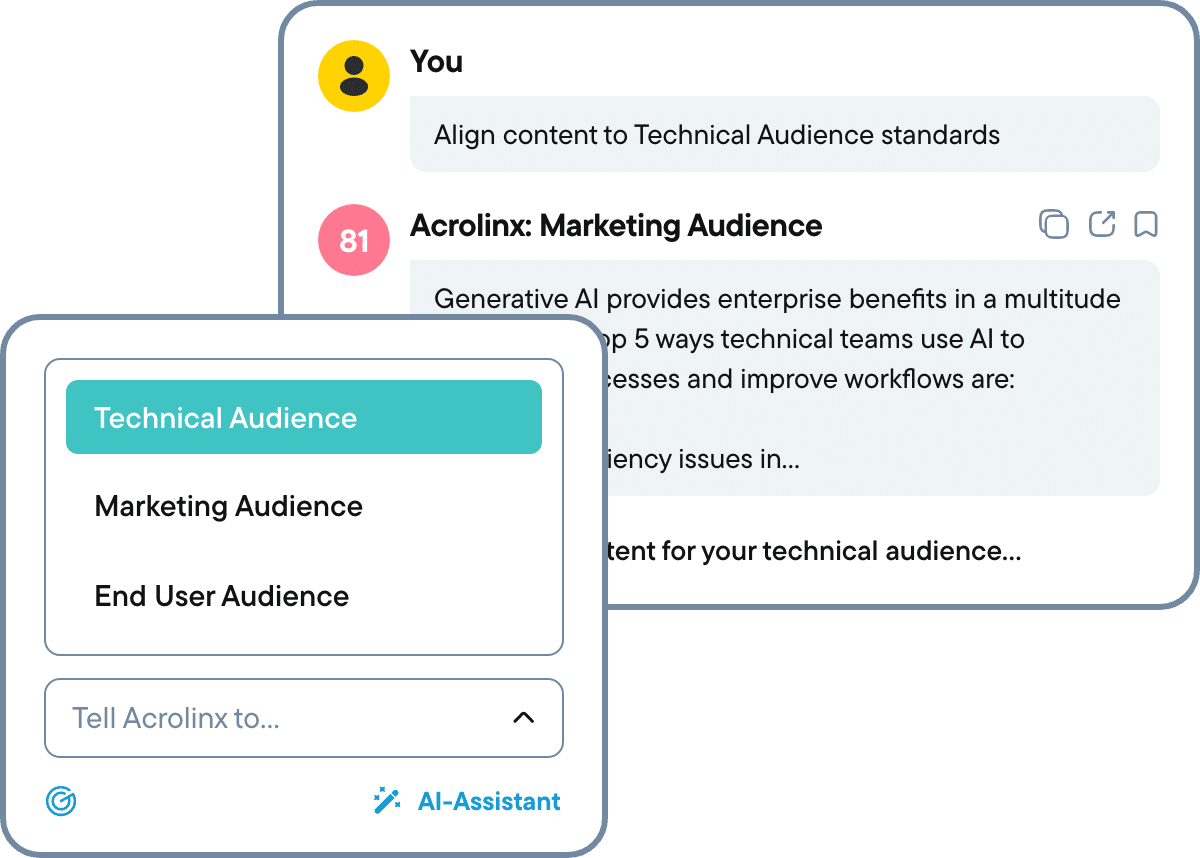
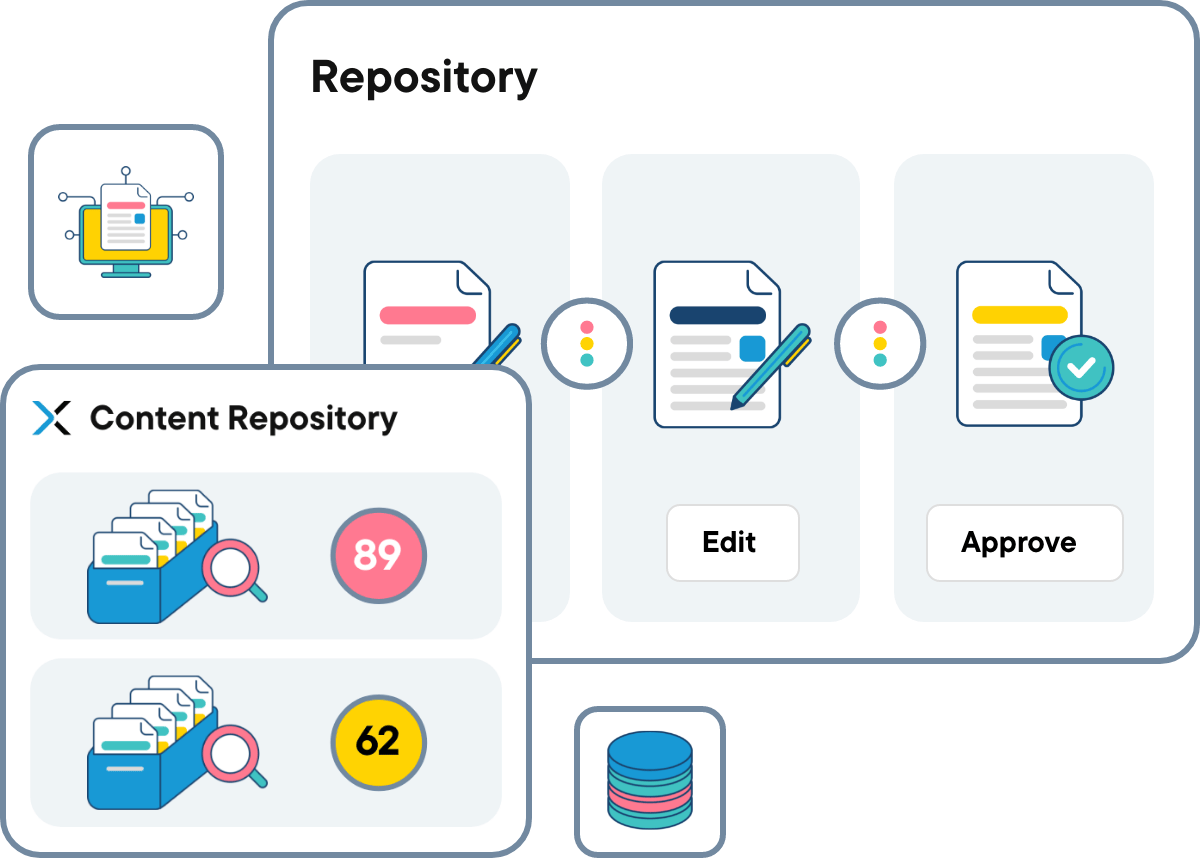
AI guardrails for content
Guardrails are content governance in action. At any stage of the content creation or review process, Acrolinx stops your content from deviating from your enterprise standards. Regardless of whether people or AI creates your content, we've got you covered with AI guardrails for your content standards.
Acrolinx is available wherever your writers work
Acrolinx supports this impressive set of authoring environments.

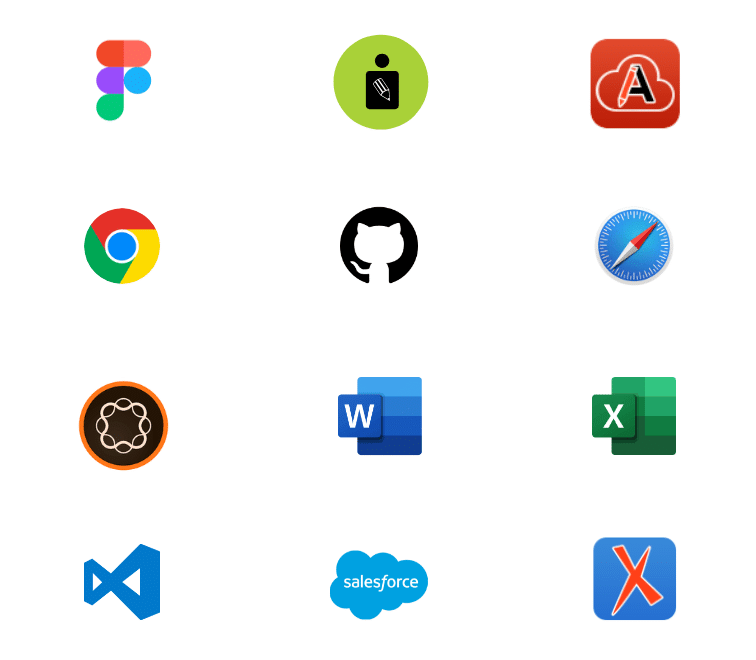
Where do enterprises use Acrolinx?
Love a good read?
Discover our newest resources for content enthusiasts.
Upgrading Your Content Management Strategy with Acrolinx: A Biweekly Product Demo
In this thirty-minute webinar series, you’ll learn about Acrolinx’s AI content governance product and how you can maximize content results at scale.
Siemens Healthineers
How MAN Improved Product Documentation with Acrolinx
What our customers say


Ready for content success?
See how our AI capabilities help you create and maintain high-quality content in our demo.