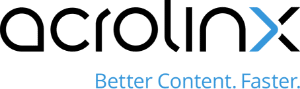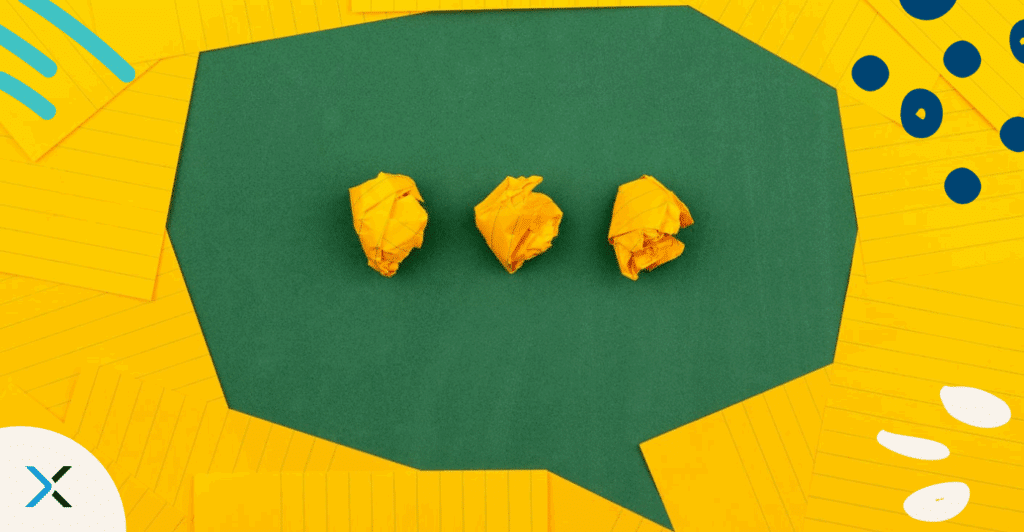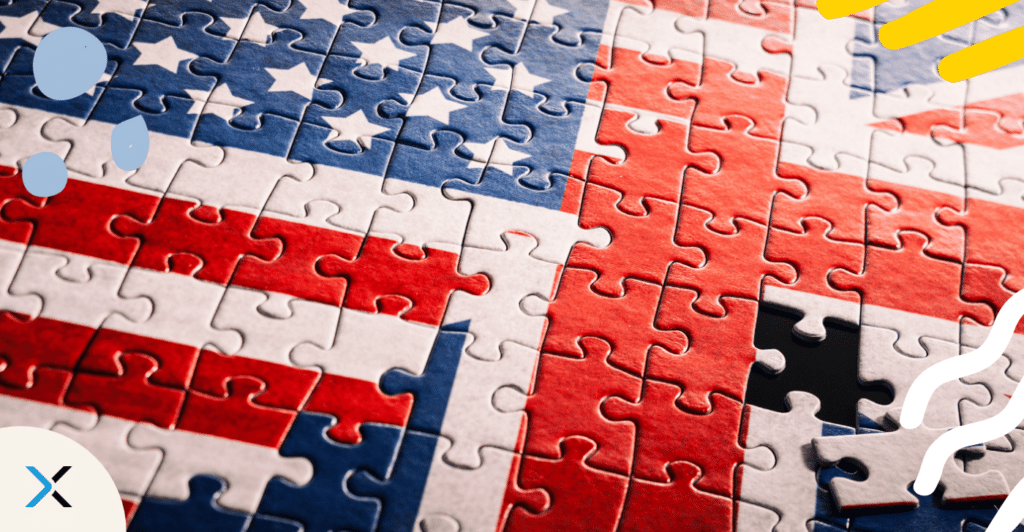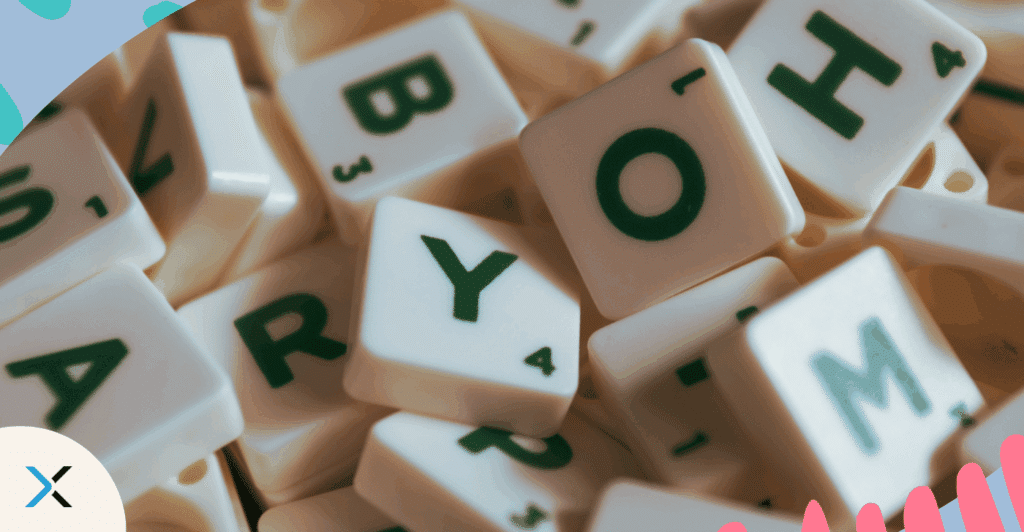Creating a Knowledge Base That Actually Helps Your Customers
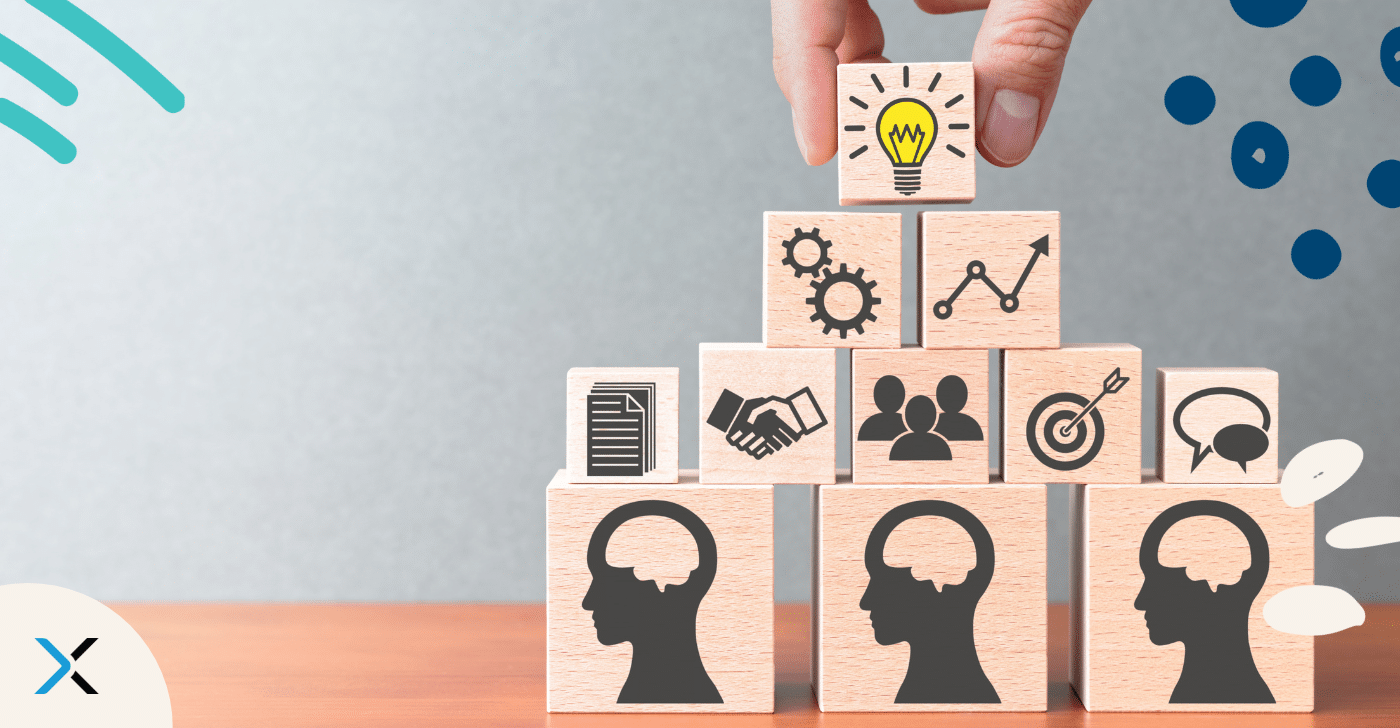
Imagine receiving a new product in the mail. Even though the manual comes in handy, you still have more questions. Would you be happy to pick up the phone or wait for an email reply? Or would you prefer to search for the answers online? A well-structured, easily searchable knowledge base is vital in today’s market. More than just a collection of FAQs, a good knowledge base empowers users to solve problems independently, reduces pressure on your customer support teams, and improves overall customer satisfaction.
But building one that’s actually helpful? That takes more than uploading a few troubleshooting guides. In this article, we’ll explore what makes a great knowledge base and how to manage it effectively. We’ll also show why quality, consistency, and governance are key to long-term success in knowledge sharing.
What’s a knowledge base and why do you need one?
A knowledge base is more than just a digital filing cabinet. It’s a dynamic, searchable collection of information designed to empower users to find answers, solve problems, and make informed decisions. If it serves its purpose, it doesn’t matter if employees, customers, or your partners are looking for answers. A thorough knowledge base reduces support ticket volume, increases customer satisfaction, and improves team efficiency. However, a dated knowledge base is counted among the most common mistakes in customer communications.
There are two main types of knowledge bases. The first one is the internal knowledge base, designed for use within an organisation. The second one is the external knowledge base, which supports customers and end users. Both play a key role in any knowledge management system, particularly when powered by intuitive knowledge base software and guided by clear content standards.
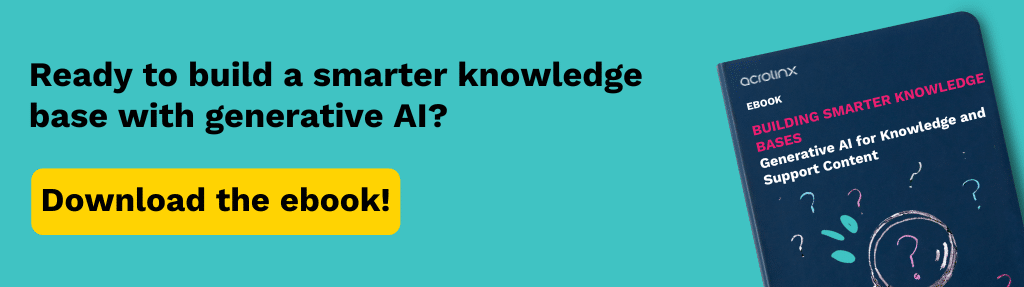
What makes a good knowledge base?
An effective knowledge base is easy to navigate, clearly written, and continuously updated. It should provide accurate and relevant results to a wide range of users. Whether it’s a new hire onboarding via the internal knowledge base or a customer looking for troubleshooting guides, the structure and quality of the content matters.
Here are a few essential characteristics:
- Clear purpose: Define the scope — is it supporting customer self service or internal process knowledge?
- Up-to-date information: Stale or outdated content erodes trust and leads to frustration.
- Robust search functionality: A great search bar helps users find answers fast, even with vague queries.
- Visual elements: Diagrams, screenshots, and videos support different learning styles and enhance understanding.
- Consistency: Using a style guide ensures that all knowledge base articles speak with the same tone of voice, regardless of who wrote them.
Choosing the right knowledge base software
The right knowledge base software depends on your organisation’s needs. Are you focused on supporting customer service teams, or looking to improve internal documentation? Do you need AI-powered suggestions and tagging, multilingual support, or integration with collaboration tools?
A good knowledge management system should:
- Allow for easy content creation and editing.
- Support multiple users and permission levels.
- Include analytics to track search trends, article performance, and gaps.
- Integrate with support platforms to streamline support tickets and updates.
- Handle both human readable knowledge bases and machine readable knowledge bases.
The goal is to reduce friction and empower your team to manage content efficiently — without sacrificing quality.
Tips for building a helpful knowledge base
Creating a knowledge base as well as maintaining an existing knowledge base is an ongoing process, not a one-off project. To be successful, it must evolve with your business and your audience. Here’s how to set it up for long-term success.
Plan before you write: Structure and audience needs
Before creating content, define the types of knowledge your users need. Map out your knowledge base structure and categories. Make sure the navigation mirrors the way users think and not how your internal teams are organised.
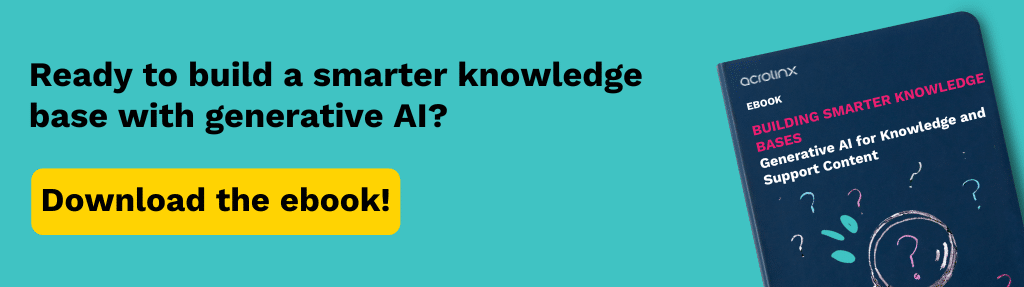
Align with tone of voice and brand language
Your knowledge base is an extension of your brand. Whether you’re providing product documentation or company policies, your tone should reflect your values. A consistent voice builds trust and makes complex topics easier to understand.
Use customer feedback to inform topics
Your support team and search engine data are goldmines of insight and have the potential to improve customer satisfactions in the long run. What do customers keep asking? Which knowledge base articles receive the most traffic? What’s missing? Encourage user feedback to identify content gaps and opportunities for improvement.
Regularly review and update entries
Content decay is real. Schedule periodic reviews to keep content relevant. Use version control to track changes and show users they’re getting accurate information.
Collaborate across teams: It’s not just a job for support
Your customer service team might be the primary contributor, but Sales, Product, Legal, and HR all have insights worth capturing for customer success. Encourage cross-functional contributions and give authors easy access to content governance tools to keep everyone on the same page.
Common mistakes to avoid
Even well-intentioned knowledge bases can fall short. Here are common pitfalls to watch out for:
Overcomplicating language or structure
If users need a dictionary or a technical manual to understand your article, you’ve lost them. Plain language, bullet points, and a logical structure are your best friends.
Neglecting localisation or accessibility
Customers don’t all speak the same first language or use the same technology. Make your knowledge base accessible to people with disabilities and non-native speakers. Localised content and inclusive communication matter.
Letting outdated content sit untouched
Stale articles lead to incorrect troubleshooting steps and frustrated users. Build review cycles into your knowledge base management process.
Ignoring internal users’ needs
Support agents and new hires are just as reliant on accurate documentation as your customers. Don’t forget your internal audience. Their efficiency depends on easy access to company knowledge.
Measuring the success of your knowledge base
Is your knowledge base actually helping? Metrics can show you:
- Which articles reduce support tickets
- How often customers find answers without escalation (self service success rate)
- Which search terms yield no results
- Customer satisfaction scores after using the knowledge base
- Feedback from support agents and internal knowledge base users
Use this data to guide your content strategy and identify areas for improvement.
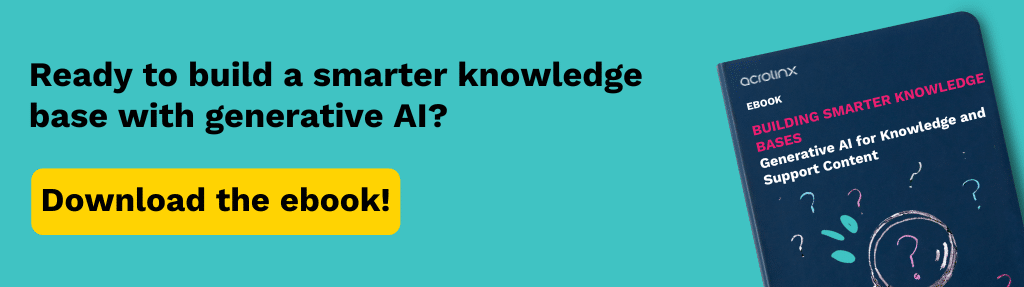
How Acrolinx helps you create a better knowledge base
Acrolinx helps enterprise organisations safeguard the quality and consistency of their knowledge base at scale. By integrating directly into your knowledge base software and writing environments, Acrolinx applies your style guide and writing standards in real time — whether your team is creating content for a customer knowledge base or updating internal policies.
Our AI-powered content governance platform makes it easy to write helpful, inclusive, and brand-aligned content across your entire knowledge management process. With features like automated content checking, quality gates, and advanced analytics, Acrolinx ensures your knowledge base articles are clear, accurate, and always up to date.
That means fewer support tickets, more self service success, and a better customer experience. At the same it’s reducing review cycles and improving team productivity.
Ready to create a knowledge base that truly helps? Then our e-book about smarter knowledge bases for generative AI support content might interest you!
Are you ready to create more content faster?
Schedule a demo to see how content governance and AI guardrails will drastically improve content quality, compliance, and efficiency.
The Acrolinx Team