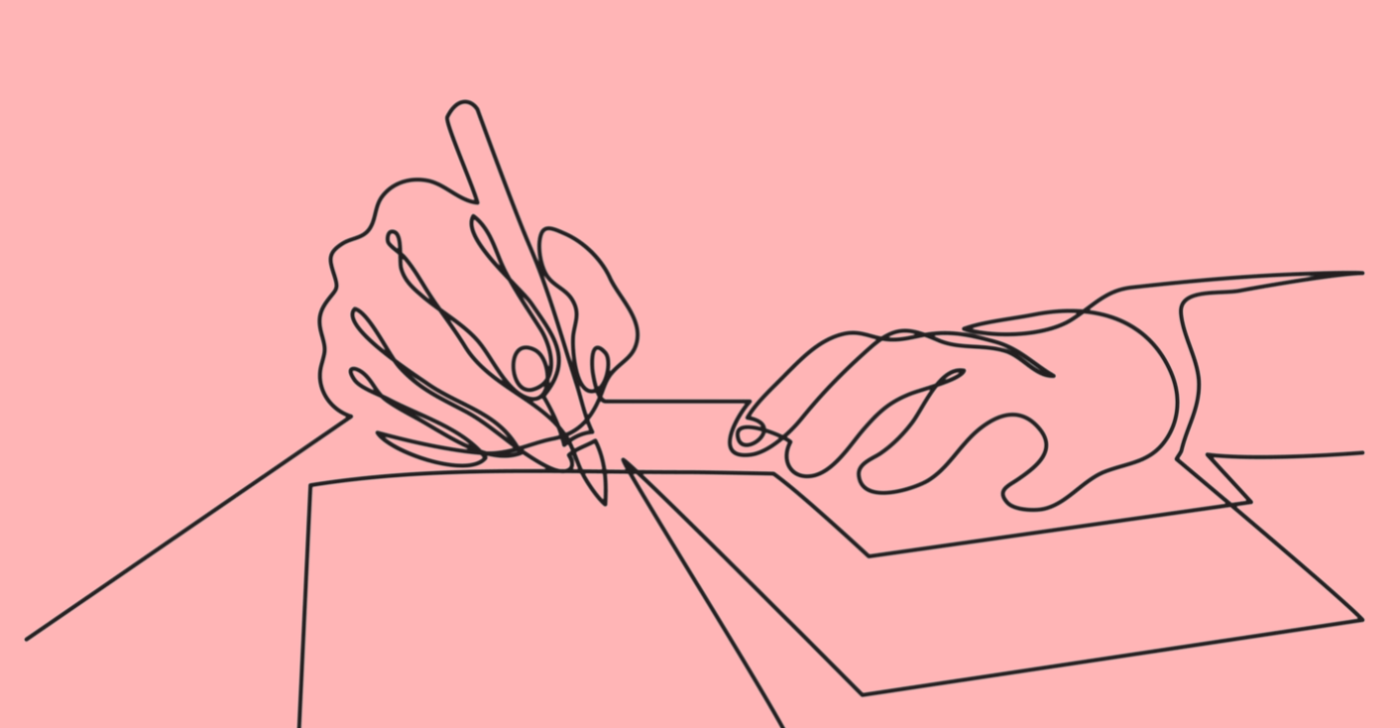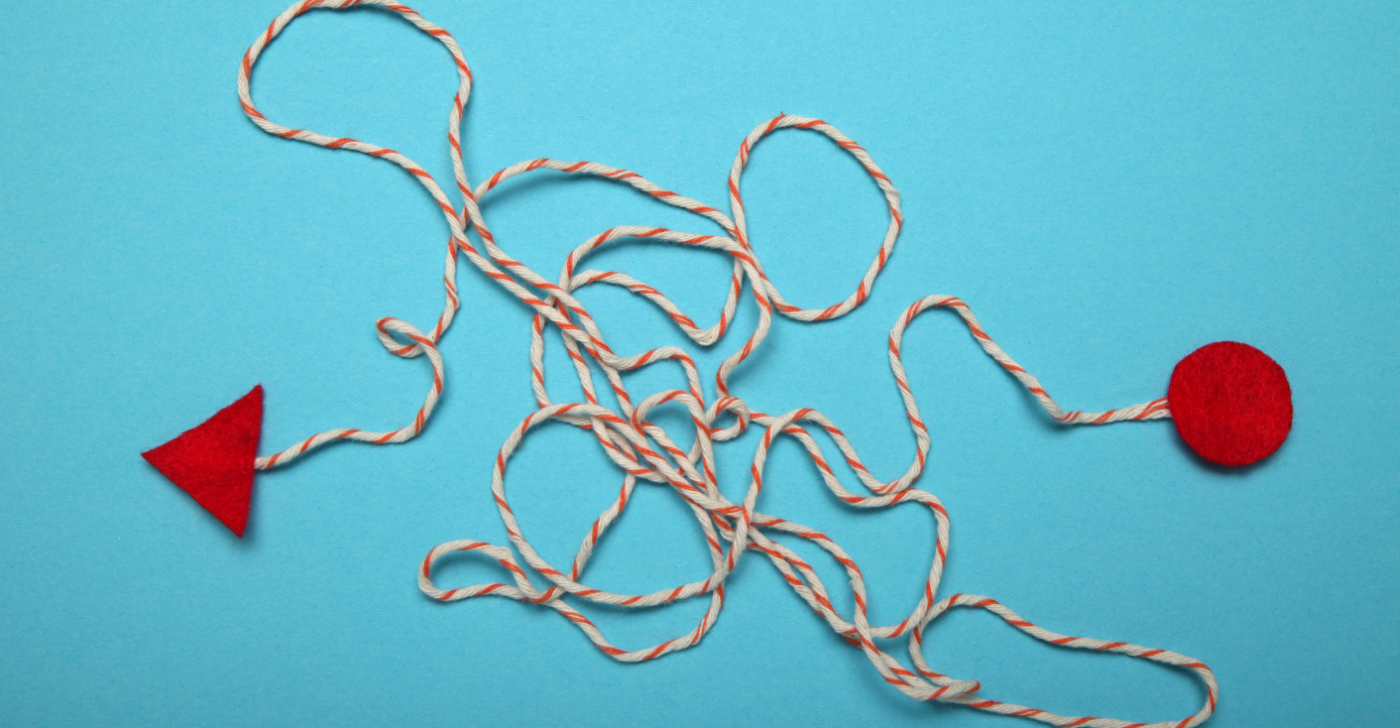If you’re a writer, you know how much work goes into hitting deadlines and delivering copy your client or boss will love. And, if you haven’t used any of the amazing tools available to help make the writing process easier, maybe it’s time to start.
Here’s a sample of 16 hot writing tools, grouped by function, with our thoughts on why you should consider using them.
Brainstorming and Idea Creation
Depending on your line of work, the days of in-person brainstorming or water cooler chatter are behind us. Even if you work in-house, that looming deadline might not allow much time for good old-fashioned brain-picking. Fortunately, these tools can help you come up with great ideas.
Google Trends is a free tool that shows how often people enter a particular search-term “relative to the total search-volume across various regions of the world, and in various languages.” Simply type in a keyword or phrase, and get results that show you how that term or phrase is trending over time. It’s important to note, however, the results aren’t ranked, and the top result isn’t necessarily the most popular keyword or phrase.
If Google’s search results are too limiting, try Soovle. Also free, and similar to Google Trends, it searches the web more widely to include YouTube, Bing, Yahoo!, Amazon, Wikipedia, and Answers, as well as Google. It’s bound to inspire on any topic.
Portent’s Content Idea Generator is a lot of fun, as it sometimes provides titles that are pretty out there. And, yes, this free tool is simple to use. Just enter any word, and it generates a headline for you. It may be a crazy headline, but it’s a headline nonetheless. And sometimes a little crazy is exactly what you need to get those creative juices flowing. When we typed in the topic “content marketing,” for example, the result was “20 Unexpected Ways Content Marketing Can Give You Better Hair.” Is there an exciting blog post on that topic in your future?
Capturing and Organizing Ideas
We’ve all been there. An idea hits you, and when you try to recall it later, well, you know what happens… For the life of you, you just can’t remember the details. The goal with these tools is to help you capture and organize ideas in one handy place.
Bear Writer is a free (or, depending on your needs, paid) note-taking app for Mac that’s perfect for meetings or conferences. It allows you to take detailed notes, format text, and export content to PDFs. The best part? You can add hashtags to paragraphs — example: #idea — and find all your ideas with a quick search.
Trello is a fantastic, free project management and idea-organizing tool that helps simplify your editorial flow. It’s a great, collaborative tool for bringing order to your ideas. Team members can also drop their ideas, links, and research onto your Trello board. Working with a weekly content schedule? Simply drag and drop the weekly content ideas and push them to your “to-do” list.
Evernote is a cloud-based software service designed to be a complete virtual filing system, storing all types of media. You can screenshot images, clip or bookmark from the web, add notes to file attachments, and much more. It syncs with all your devices, both iOS and Android, and comes in free and paid versions, depending on your needs.
Headline Analysis and Generators
Your headline is the most important part of your content. In fact, while eight out of ten people will read a headline, only two out of ten will bother reading any further. That’s a sobering statistic and one that highlights why having tools that can help you create better headlines is such a good idea.
Fat Joe is a user-friendly blog title generator, with a twist. Not only does it provide “click-sexy” blog titles, while giving you the option to generate more, it’s also a content-writing service. So, no matter if you’re looking for headline help, or writing help, Fat Joe could be just the tool for you.
CoSchedule is a paid content scheduling tool that includes a headline analyzer to help you tweak things like word balance, character and word count, and keywords. It will also tell you if your headline is too long.
The Thrive Headline Optimizer is a WordPress integration that allows you to do A/B split testing over time. The ability to test and track your titles for clicks, time spent on page, and overall engagement helps you fine-tune and improve your headlines.
Voice to Text Applications
We like to recommend that people write the way they speak. Conversational tone is often the best received style of writing, and explains why voice-to-text applications are gaining ground as required writing tools. Whether mobile or desktop, here are some options for hands-free content creation.
Google Voice Typing is a free tool that allows you to perform almost any task in Google Docs virtually hands-free. Create bullet points and bulleted lists, italicize, bold, underline, delete, and more using 100 plus voice-commands. It also supports multiple languages, from Armenian to Urdu, paying special attention to the uptick in mobile adoption growth, in regions like India and Africa.
Gboard, another free Google product, is a powerful mobile typing tool for iOS and Android that doubles as a voice-to-text application. Simply press and hold the spacebar, and you can dictate to your heart’s content.
Dragon Naturally Speaking is a speech recognition tool for desktop users. Said to have a higher degree of accuracy than Google or Siri, this software lets you fast-track content creation by developing shortcuts and using machine learning to adapt to your needs. The program supports a range of industries, recognizing terms and acronyms in areas like healthcare, legal, law enforcement, and small business. There’s also an app version for mobile use, and prices vary depending on the scope of your requirements.
ListNote is an android application perfect for quick note taking. You can categorize and color-code your thoughts for easy searching, and share them via Twitter, text, and email. With its “Time to Breathe” feature, voice to text doesn’t stop during a long pause, and individual notes can be password protected. This is an invaluable add-on if you’re dealing with sensitive information.
Distraction-Free Writing
From pop-ups to pings, messaging to email, today’s content creators live in a world rife with distractions. Even our writing platforms tend to be riddled with features; comments and formatting sidebars, tabs and tables, and so on. Most of us do our most innovative work without these diversions, which is why distraction-free — or minimalist — writing tools are on the rise and worth a look.
Ulysses is a subscription-based, Mac-only writing application suitable for all types of content creators. It has a powerful set of features with a clean, distraction-free user interface. It syncs seamlessly between Mac, iPad, and iPhone, and allows you to write anywhere. Its touch ID/password protection options provide extra security for your content.
Not surprisingly, considering its name, OmmWriter provides a Zen-like experience while you write. Mac and PC compatible, OmmWriter opens in full-screen mode, with its blank slate enhanced by soothing visual backgrounds and color schemes, ambient sound audio tracks, even the sounds of actual typing. Don’t expect to do a lot of detailed formatting in this software, but if you’re looking for “white noise” writing, this could be for you.
Last, But Not Least
Ok, we’ve saved the best for last, with an application often referred to as “The World’s Scariest Writing App.” Suffice it to say, it’s not for the faint of heart.
The opposite of distraction-free writing, Write or Die will definitely motivate you, and can help anyone overcome writer’s block. How? By inflicting punishments. Set your word count goal, your time limit goal, and your consequences. If you don’t hit your goals, be prepared to face a range of punishments, from a scowling cat’s face to terrifying spiders to the dreaded Kamikaze — where your words are literally “disemvoweled” — which is just as catastrophic as it sounds.
Of course, we would be remiss if we didn’t mention what we do here at Acrolinx. Need help creating and optimizing your content, so it’s more findable, readable, and enjoyable? That’s what we specialize in. Take a quick tour of our platform to learn more. And for more helpful tips, check out the Grammar Guide for Busy People, it’s the ultimate companion for any content creator.