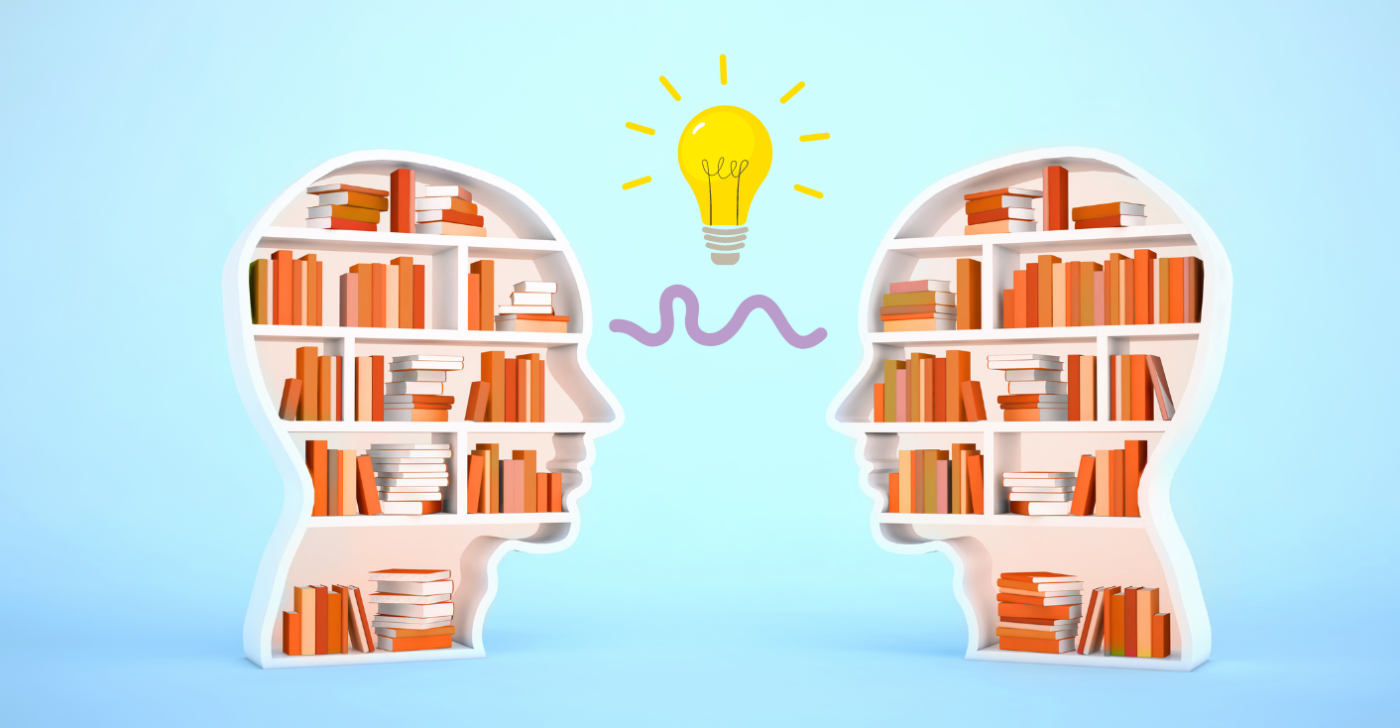Customer support issues are bad for business
Poor self-service support content costs companies greatly. Not helping your customers resolve their issue quickly leads to negative customer experiences, more calls to your support agents, and bigger budgets to provide the resources needed to your customer service team.
And did you know that after just one bad experience around 80 percent of customers say they’d rather do business with a competitor? That’s a terrifying prospect. The good news is that with high-quality self-service content you’ll provide helpful and positive experiences for your customers. Not only saving them time, but also reducing stress on your customer support team.
You’ll need a clearly defined content creation strategy that enables your writers to supply high-quality knowledge-base articles. Why? Because your support content needs to be easy to find and answer queries fast. It might sound simple, but crafting understandable content that also aligns to your brand standards is challenging.
This also extends to creating helpful scripts for customer service agents so that when they interact with customers they provide them with solutions to their problems. Because ultimately, without good customer service you’ll never retain and grow your customer base.
So, where do you start when you want to reduce your customer support issues in the technology industry? We’ll explain everything you need to know in the blog below — including how an editorial management system like Acrolinx helps.
How to improve your content to reduce customer support issues
Step 1: Conduct a support content audit
As with most processes, you have to look back and take stock before you move forward.
Analyze your data around the most common technical issues, frequently asked questions, and most viewed support articles. These insights should then determine which areas you need to prioritize in terms of content creation and content improvement. This means focusing on the topics that have the highest customer calls and the support articles that have negative satisfaction.
And in case you don’t have feedback buttons on your support articles, here’s a friendly reminder to add them. A simple “Was this helpful?” or “Did this solve your problem?” with yes/no options can provide you with valuable insights into the success of your content.
Once you’ve figured out where your content isn’t meeting the needs of your customers you need to improve it. Here’s how to do it:
- Use Acrolinx to scan local and repository documents for quality issues.
- Use an Acrolinx integration like Salesforce Knowledge to scan existing articles and help create new ones.
- Use the Acrolinx to monitor the quality of your online content.
Alongside feedback buttons, Acrolinx provides additional ways to identify underperforming and ineffective support content. This is done by giving visibility into content performance and quality data so you know how to improve poor content. So you can identify which content qualities — such as clarity, grammar, brand voice, terminology, and inclusive language — need work and have guidance on how to improve it.
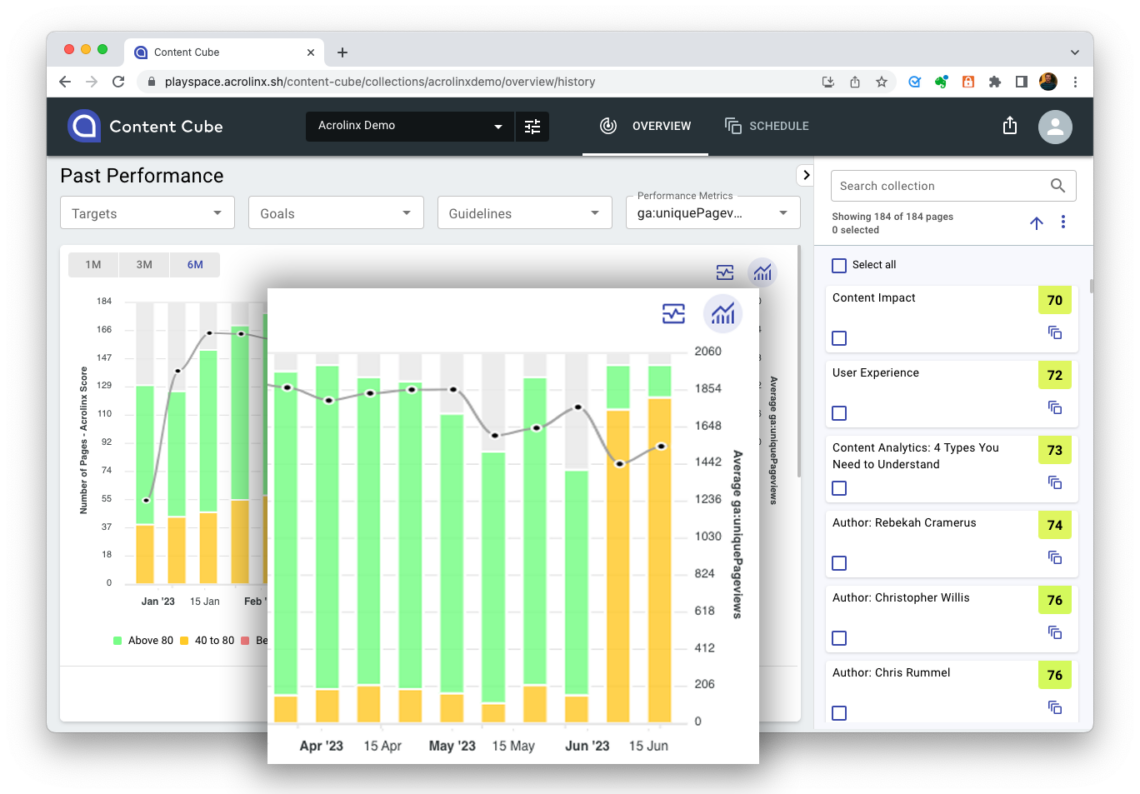
Once you know the content pieces that aren’t performing, Acrolinx adds them to a content update prioritization list. From there you can share it with the writers and editors who can use the Acrolinx Sidebar to improve it. By providing real time, actionable feedback your content will start improving in no time!
Step 2: Create the ultimate self-service knowledge base
Great customer support is contingent on a comprehensive knowledge base. The quality of a customer journey relies on having informative and effective knowledge articles that are easy to find.
What defines a great knowledge base? It’s well organized and user-friendly. So your writers need to adopt best practices for structuring content — which includes everything from scannability to categorization. More than that, the content itself has to be clear, concise, and accessible.
By using Acrolinx in your content creation and maintenance process, you have complete control of your content style guide application. This means that your content standards are digitized and available to guide all writers on your guidelines for clarity, consistency, company-specific terminology, and general style.
All of that means that your content writers are always set up to create high quality content. The image below shows how you can configure your Acrolinx guidance:
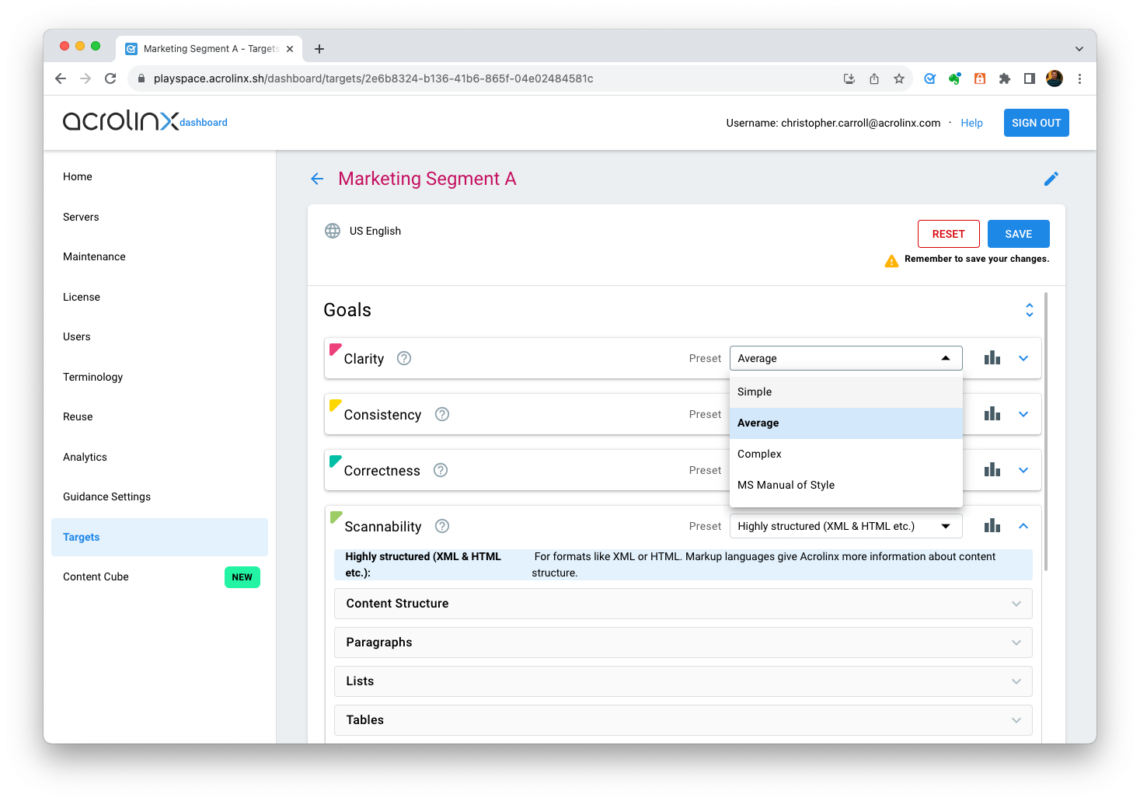
Step 3: Prioritize clarity and simplicity
If you want your customers to feel supported, clear and concise content is paramount. With Acrolinx you avoid any content confusion by configuring your content guidelines to include standards on:
- Sentence length
- Reading ease index level
- Difficult words
- Difficult expressions
- Acronyms
- Comma usage
- Passive voice
These features of content have a big impact on how clear and easy to understand your articles are. And by customizing your guidance to writers you have complete control over the quality level of your content. The good news? You don’t need to be a clarity expert. Acrolinx comes with presets that meet a lot of content needs.
Step 4: Manage terminology and approved messaging
Documenting important terminology, like product names, and messaging, like a boilerplate description, that must be used across all content is a major step towards maintaining a consistent customer experience. Why? Because it:
- Maintains consistency and clarity
- Increases efficiency and accuracy in responses
- Prevents confusion and misunderstandings for customers
- Reduces the risk of compliance and legal issues
- Enhances customer trust and satisfaction
- Facilitates effective knowledge transfer
- Supports adherence to industry regulations and standards
Acrolinx guides your writers to use the right terminology no matter where they create content. Better yet, you can set preferred, unsuitable, and content-dependent terms to keep your content creators aligned.
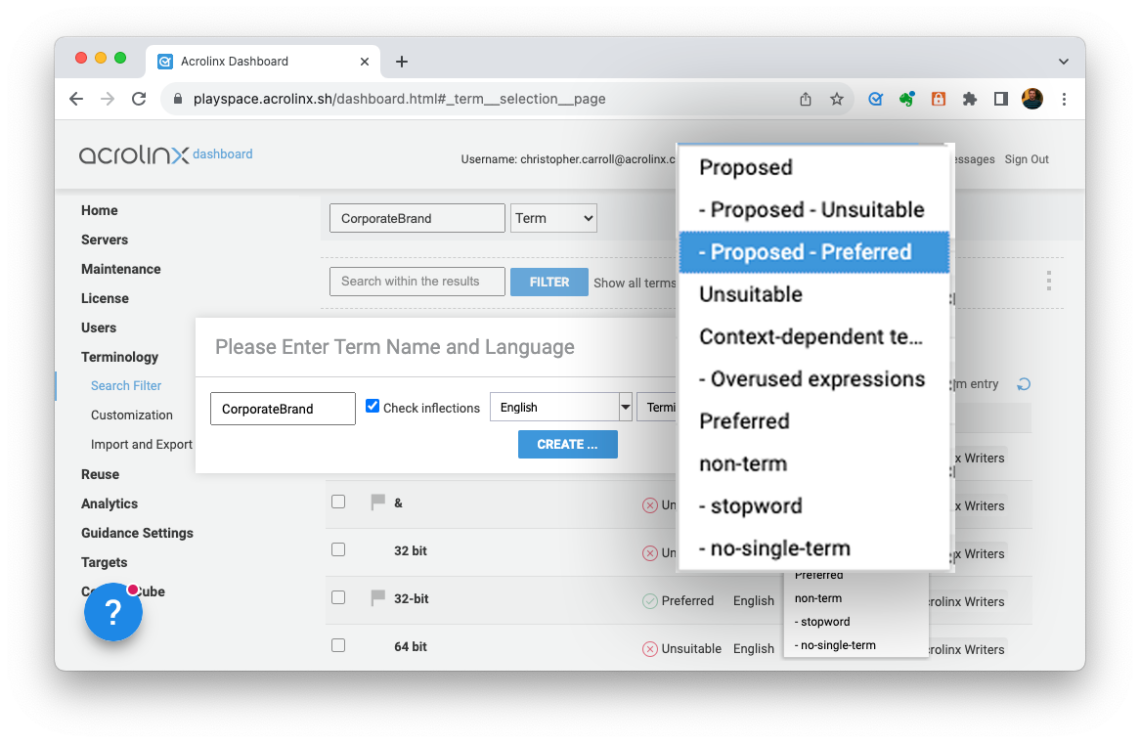
Likewise, you can establish pre-approved messaging that you want to be consistent across all content and guide writers to use it. This is important not only to align content into the right tone, but also for regulatory compliance. Approved Messaging will capture you statements that must be used verbatim and make sure they are used correctly in all of your content. This is great for correcting:
- Absolute language
- Unachievable guarantees
- Customer and industry quotes
- Established disclaimers
- Misleading and incorrect statements
See how you can configure your preferred messaging in the image below:
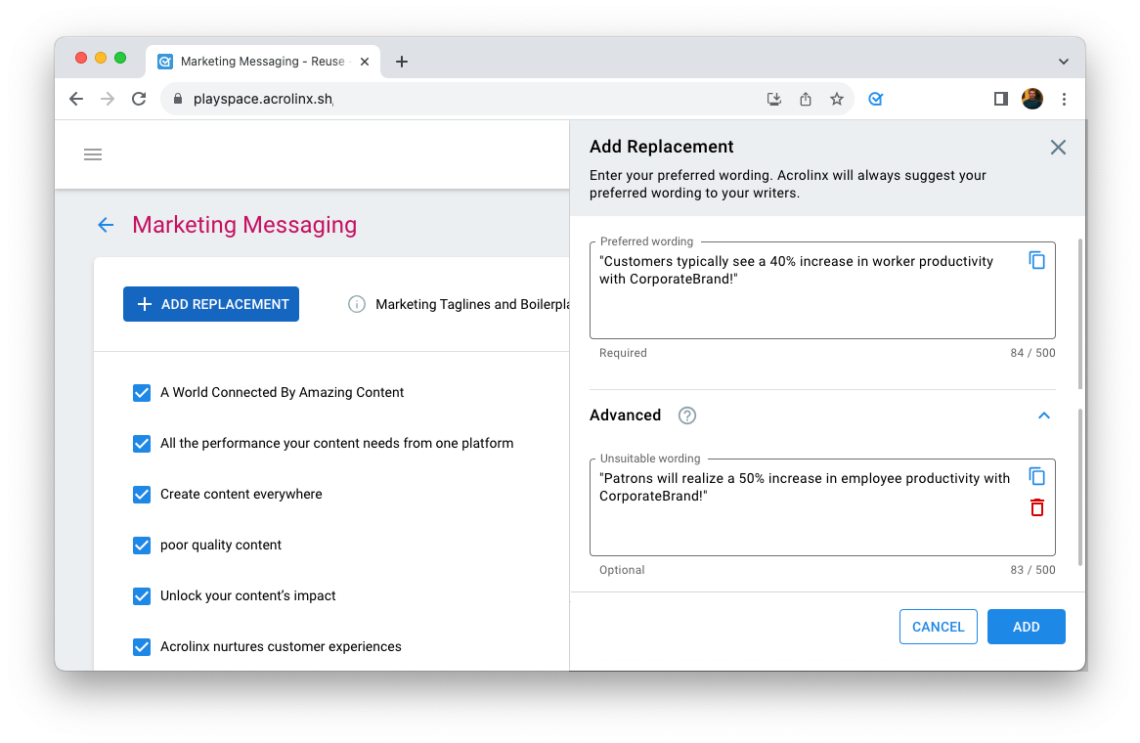
Step 5: Maintain high-quality standards over time
With new product releases and updates being rolled out all the time, it’s no surprise that you’ll have to monitor and update your support content to keep pace with the evolution of your company.
That means adding automated content checking into your maintenance workflow. Acrolinx can check your content before and after publication with either writer-initiated checking using the Sidebar, or automated checking capabilities.
With automation in your workflow, you’ll reap the benefits of improved efficiency in an otherwise manual article creation process. The benefits include:
- Faster publication of high-quality articles, with options for automated Acrolinx checks at different stages during creation.
- Greater transparency into the content quality of the entire knowledge base.
- Better findability, helping customers find articles themselves and feel empowered with easy readability, which improves the overall customer experience.
- More versatility with the ability to batch check large volumes of content at a time.
Reduce customer support issues with Acrolinx
Acrolinx is here to help you minimize customer support issues by enabling you to create content that meets the needs of your customers. When you prioritize creating high-quality support content you improve the customer experience, reduce call center strain, and transform the long-term satisfaction of your customers. There’s no time to waste — let’s talk today to start creating support content to be proud of.